Overview[]
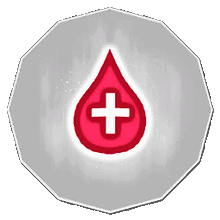
The Damage Node prop is a Story Tool that lets players directly hurt or heal creatures or Luminaries via the Linking and Triggering system.
Usage[]
The Damage Node can be triggered from any other event, and can be used to affect either an area made with the Area Tool or directly affect a particular creature. If it set to affect an area, the player can choose whether it affects just creatures, just Luminaries, or both.
Incoming and Outgoing Links[]
The Damage Node has the following options for Incoming Links:
- "...Activate this damage node."
The Damage Node has the following options for Outgoing Links:
- "When this damange node activates..."
Settings[]
The Damage Node prop has the following options under Settings:
- Name: Allows players to give the prop a name only they can see.
- Percent of Max Health: This is how much damage or healing the node will do when triggered.
- Heal Instead: This checkbox is used to specify that the node should heal rather than damage (damage is done by default).
Required Resources[]
The following resources are required to place this prop.
| Quantity | Resource |
|---|---|
| 50 | Cut Plain Wood |
General Prop Information[]
- All props are placed using the Prop Palette using the Build Mode interface while the Build Site is in Edit Mode.
- To remove this prop, right click the prop and hit Recycle. Any materials used to place it will be returned to you.
- This prop is innate. It is prop knowledge included in the Prop Palette by default for new characters.
- This prop can be tinted using the Tints tab in the Build Mode interface.
- This prop is only visible in Edit Mode.
