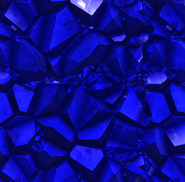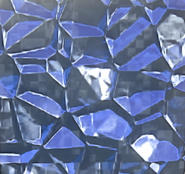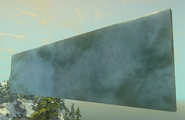- See the Category page for a listing of pages about Building materials.
Landmark has a broad scope of building materials. This page introduces the general categories to expect and shows examples.
Because the scope of available textures is far too vast to cover on any single page on the wiki and new textures are often added, consulting the Materials Tray while in-game is the best way to see the all of the options for each category.
Overview[]

Edited for Emphasis: a deposit and vein circled. These must be actively gathered by aiming a tool.

Above: free-to-use-materials all have an infinity symbol instead of a number in the materials tray.
In Landmark, building resources come from:
- Gathering them with a pick and axe or an extractor.
- Using Lumens to "buy" them through the Lumen Station or by agreeing to purchase them via a prompt when placing Designs if resources are still needed.
- Looting any common loot chests, Lost Chests, or Lost Crystals.
- From defeating monsters (to a lesser extent).
Active vs. Passive Gathering[]
This distinction makes understanding the texture limitations of unlimited, free-to-use building materials less complicated.
When dealing with building materials there are two general types of gathering that determine if a resource is likely to be included in the free-to-use textures.
Active gathering[]
This descriptive term applies if a building material can be actively sought from specific trees, in specific ore veins, or in specific deposits of gems or uncommon stone. When you go to gather these you must aim a gathering tool in a limited area.
By extension, it applies to any composite resources made from actively gathered materials.
- None of the resources that must be actively gathered are included in the unlimited, free-to-use building materials. This type must always be replenished.
Passive Gathering[]
This describes all of the mined resources that have extremely generalized locations at best. For example, sand comes from the desert biome, but it comes from any general area that looks like sand - and those areas are so broad, there is no need to aim a tool with great accuracy.
All of these resources are gathered, but doing so can is passive, because any time you gather a resource like Copper Ore in a tundra location surrounded by ice, you will also gather some ice.
- All of the resources that are gathered passively have textures that are included in the free-to-use building materials.
Confused Terminology[]
These building materials are often confused with all Common Materials textures, including those that use the passively mined, common resources: dirt, common stone, sand, ice, and snow. Due to many factors, 'common materials' and 'free-to-use materials' are not interchangeable concepts.
Though a few textures grouped with the Common Materials in the materials tray of Build Mode are included with free-to-use textures, the vast majority of the Common Materials are not of this type. Instead, resources must be gathered to use majority of the textures grouped with the Common Materials.
Furthermore, Landmark has uncommon stone (e.g. marble) and gemstone that are incorrectly interchanged with the generalized term "stone" by some players and searching the mega palette in Build Mode is problematic. Searching the materials in Build Mode using generalized names will return results for textures that include: uncommon stone, common stone, other Common Materials (e.g. sandstone - which uses sand!), and the free-to-use textures.
- See the Gathering page section about Passive Gathering for details.
Metal[]
There are two ways in which players can use metal for building and both require the resources to be refined into smelted version at a Replicator before they can be used.
The first type carries the same name as the mined ore players can gather and the second is a type of composite metals that requires combining two or more of the mined and smelted metals.
Click the name of the metals under their images for more info about each type's location in the world (if mined) or the recipe if they are composites.
Mined Metals[]
- See the Mining Guide to learn more about gathering metals.
Composite Metals[]
- See the Composite Resources page to learn more about composites.
Gemstones[]
There are two ways in which players can use gemstone for building and both require the resources to be refined into cut gem version at a Replicator before they can be used.
The first type carries the same name as the mined gems players can gather and the second is a type of composite gems that require combining two or more of the mined and cut gems.
Click the name of the refined gems under their images for more info about each type's location in the world (if mined) or the recipe if they are composites.
- See the Mining Guide to learn more about gathering metals.
Mined Gems[]
Mined Gemstone
Composite Gems[]
Wood[]
Wood comes from specific trees that are chopped down with an axe. Like other resources it must be made into the cut version at a Replicator.
Terrain[]
As of 2016 there are over 100 textures in this category. The vast majority of these are part of the unlimited, Free-to-Use Building Materials every player can place the moment the create a character.
All textures in this category can all be seen in the various biomes in the landscapes around you. They mimic natural terrain materials as they would appear if you were to find them in the real world.
- Dirt - this category includes obvious soil, but also includes some parched earth textures and come groundcover (e.g. clover, fallen leaves).
- Common Stone - stone of this kind generally mimics cave walls and mountain sides, but some are gravel and pebbles.
- Sand - all of these textures are those seen on beaches, in deserts, and also include some cracked surfaces that are sandy
- Snow - there are only two types of snow: (regular) snow and dirty snow. The latter looks as though dirt from the ground below has seeped into the mix
- Ice - there are four types of ice in this category, all of which look like naturally occurring ice.
- Click any of the images to see the examples enlarged.
Common Materials[]
The building materials in this category are called common, because they are so common that they are not mined in deposits like metal, gems, and uncommon stone. Instead, they are so common that as soon as you begin to gather any mined resources, you will start to passively gather these automatically as well.
- This category includes:
Uncommon Stone[]
This type of Stone (Resource) is only found in deposits while you are mining. Unlike common stone,stone of this type must be refined at a Replicator before it can be used. Most players will recognize that uncommon stone in Landmark has a real-world equivalent. For example, a real-world home can have marble counter tops.
- The following have several textures, like bricks, pavers, and trim. Marble goes beyond the white look of the stone when mined.
- As of 2016, each of these can only be used to look at it does when you find it while mining deposits.
Synthetic Material[]
The synthetic materials are all composite resources, which means they are made by combining two or more resources that have already been gathered and refined.
- Textiles look like real-world fabric, leather mimics, and even some paper and woven reeds.
- Lumicite is a resource that glows in low light or darkness, but that looks like brightly colored stone in daylight.
- Plastics come in matte and shiny finishes of many textures and even include safety-style "tape",
- Click any image to enlarge it.
Launch and Building Materials[]
Because this aspect of the game changed radically between closed beta and launch, this section summarizes changes for Founders who may have been away for long stretches between closed beta and the live launch in June 2016.
- For the most part, there are no differences between resources used for both Crafting and Building.
- All gathered resources used for that come from mining either veins of metal or from deposits gems and uncommon stone, and logging trees must be refined at a Replicator.
- Some Building Materials are Composite Resources, which are made by combining one or more gathered resource.
- There are only a few Resources that do not need to be refined because they are crafting-only: Tree Sap, Tree Fiber, and a variety of Essences (including monster, fire, earth, etc.).
- Some Free-to-Use Building Materials are unlimited use for building. These generally include the terrain textures one sees in the natural biomes like grasses, dirt and rough stone, very limited selection of slate and refined textures. Such unlimited use materials will be marked with a infinity symbol (a sideways 8) when you open the Build Tools tab in Build Mode.
Update History[]
This page is fully updated as of August 2016.
Possible Bugs[]
When using the modular, compact version of Build Mode, for may need to reopen the full size User Interface (UI) window and clear any prior searches. The modular mode will not show the keywords and you can not clear it from there. For example, if you searched for brick, you would only see bricks in modular mode, until you open the full sized Build Mode mega palette, delete the word, brick, and refresh the search by hitting the magnifying glass.
Recommend Reading[]
- Servers and Landscapes - will explain why you must travel to different servers and islands to gather materials from different Biomes.
- Caves to learn about travel into caves to mine many building materials
- Biomes determine where you will find specific trees
- Trees explains why you must look for specific trees to gather materials like Striped Wood Logs to make Bundle of Striped Wood Planks.